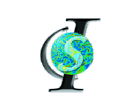Software at CIS : lddmm-volume : Remote Validation
about | tutorial | user validation | remote validation | manual | namespace | faq | credits | changelog | feedback
Overview
LDDMM can be run over ftp. The general procedure for remote validation can be found on the 3d Slicer LDDMM Wiki entry. Changes to the existing procedure are documented below.
- Register with https://www.mristudio.org/register/user_register.php and use the email address for your 'identity.txt'.
- Create these files with the following contents...
- identity.txt
your registered email
- lddmm.conf
VTK_INTERVAL=10 ALPHA=0.005 HIST_MATCHING=2 IN_D=3 SIMSTEPS=1000 IN_TIMESTEPS=10 DELTA=0.1 EPSILON=0.0000000001 IN_PROCS_Z=1 IN_PROCS_Y=1 IN_PROCS_X=1 GAMMA=1 POWERL=1 PADI=20 PADH=5 NORM_GRAD=1000 SIGMA=1 ERROR=0.02 CH_EPSILON=25 RESTART=0
- LocalAddress.txt
Template DUMMY Target DUMMY
- identity.txt
- Rename the targets to Target.img and Target.hdr.
- Rename the template to Template.img and Template.hdr
- Compress the following files into tmp.zip...
- identity.txt
- lddmm.conf
- LocalAddress.txt
- Target.img
- Target.hdr
- Template.img
- Template.hdr
- Calculate the md5 hash of tmp.zip.
$ md5sum tmp.zip 7bc146f61aafeb19c25f430ed63784b0 tmp.zip
- Rename tmp.zip to its md5 hash.
$ mv tmp.zip 7bc146f61aafeb19c25f430ed63784b0.zip
- Login to the ftp server using your registered email for the password.
$ ftp ftp.mristudio.org Connected to ftp.mristudio.org. 220 Welcome to MRI STudio FTP service. -- Turn off Passive Mode. Name (ftp.mristudio.org:kwame): anonymous 331 Please specify the password. Password: 230 Login successful. Remote system type is UNIX. Using binary mode to transfer files.
- Put your compressed folder on the queue
ftp> cd /pub/INCOMING/lddmm-volume/process-queue 250 Directory successfully changed. ftp> put 7bc146f61aafeb19c25f430ed63784b0.zip local: 7bc146f61aafeb19c25f430ed63784b0.zip remote: 7bc146f61aafeb19c25f430ed63784b0.zip 200 PORT command successful. Consider using PASV. 150 Ok to send data. 226 File receive OK. 3409094 bytes sent in 0.11 secs (31666.8 kB/s)
- You should receive an email with the subject "ICM Single Processing: 7bc146f61aafeb19c25f430ed63784b0" informing you that your images are being processed.
- You should receive an email with the subject "Single Process Complete: 7bc146f61aafeb19c25f430ed63784b0" informing you that your images are complete.
Last Modified: Monday, 03rd February, 2014 @ 12:27pm