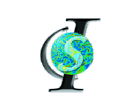Software at CIS : lddmm-volume : Manual
about | tutorial | user validation | remote validation | manual | namespace | faq | credits | changelog | feedback
Typical Usage and Parameters:
lddmm img1.img img1.hdr img2.img img2.hdr 10000 20 0.1 0.0000000001 \
1 4 1 0.01 1 1 20 5 1000 0 1 0.02 25 -procs 4
Alternative usage: Parameters can be passed to LDDMM using a configuration file. Download LDDMM configuration Template LDDMM paramters are modified within this text file. To initiate LDDMM using a configuration file (named lddmm.conf) execute command:
lddmm -c lddmm.confThe following are the command line options. Click on each title to get a detailed description and their typical values.
- Template Image
- Template Header
- Target Image
- Target Header
- TotalSimulations
- Timesteps
- Delta
- EpsilonEnergy
- ProcsZ
- ProcsY
- ProcsX
- Alpha
- Gamma
- Operator L
- padI
- padH
- normGradientToStopSimulation
- Restart
- Noise StdDev (Sigma)
- FractionOriginalImageErrorToReach
- StepsAfterWhichChangeImgMatchEpsilon
- procs
Detailed Command Line Options:
- Template Image: Path to the template image that will be used in comparison. Image should in 8bit unsigned char Analyze Format. The template image is also referred to as the Atlas image
- Template Header: Path to the template header that will be used in comparison. Image should in Analyze Format. The template image is also referred to as the Atlas image
- Target Image: Path to the target image to be compared with the template image. Image should be in 8bit unsigned char Analyze Format. The target image is also refered to as the Patient image
- Target Header: Path to the target header to be compared with the template image. Image should be in Analyze Format. The target image is also refered to as the Patient image
- Total Simulations: The desired number of Simulations for the Gradient Descent. The larger the number the better. A typical value would be 10000
- Timesteps: The number of time points to discretize flow (Typically 20). Number of Timesteps between Template and Target. This number should be based on the largest pixel motion
- Delta: The size of each timestep (Typically 0.1)
- Epsilon Energy: The size of the Gradient Descent Step (Typically from 1e-8 to 1e-11) in direction of Gradient of Energy
- ProcsZ: Number of Processors to use to decompose domain in Z direction (Typically 1)
- ProcsY: Number of Processors to use to decompose domain in Y direction (Typically 4)
- ProcsX: Number of Processors to use to decompose domain in X direction (Typically 1)
- Alpha: Laplacian coefficient. Value of "alpha" in the coefficients of the Operator L = (-alpha Laplacian + gamma) (Typically .01) The following diagram shows the effects of alpha values of 0.01, 0.005 and 0.001 in mapping a solid sphere with diameter of 30 voxels to a solid sphere with a diameter of 40 voxels. Click on image to display larger version of image.
- Gamma: Additive constant. Value of "gamma" in the coefficients of the Operator L = (-alpha Laplacian + gamma) (Typically 1)
- Operator L: Power of the Laplacian operator L (default is 1, can be 2 also)
- padI: Padding for Image data in the direction of decomposition (Typically 20)
- padH: Padding for Maps and Velocity in the direction of decomposition (Typically 5)
- normGradientToStopSimulation: The size of the Gradient to stop simulations. An appropriate value here will ensure the program terminates before reaching the TotalSimulations value if the desired gradient has been achieved (Typicaly 1000)
- Restart: The program automatically saves velocity every 100 steps, if you need to restart at some point with existing velocity, it will read the velocity from standard files. 0 means no restart and -1 means restart with reversed velocity field.
- Noise Standard Deviation: This value specifies how much noise uncertainity expect in data. Also referred to as Sigma. Sigma will depend on the source of the original image: what kind of scanner, etc. A typical value would be 1. Noise variance to divide the second term.
- FractionOriginalImageErrorToReach: Value of the expression: FinalImageErrorEnergy/OriginalImageError (Typically 0.02 which is 2%)
- StepsAfterWhichChangeImgMatchEpsilon: Number of steps to simulate before changing the image match epsilon value to something better. Usually 25 or 50 Steps
- Procs: The total number of processors to use in all. Calculated by (ProcsZ* ProcsY*ProcsX)
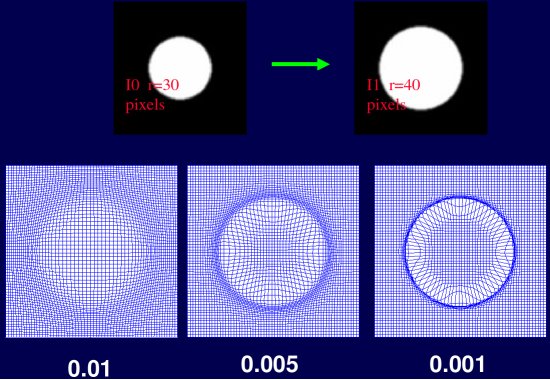
Last Modified: Thursday, 30th May, 2013 @ 09:26am