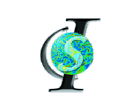Software at CIS : lddmm-volume : Validation
about | tutorial | user validation | remote validation | manual | namespace | faq | credits | changelog | feedback
Content
Overview
The LDDMM Validation section provides input data, processing and visualization examples for LDDMM to ensure correctness of the resultant data. These examples are useful tests when LDDMM is run on new environments or platforms. Example images show atlas volume in red. On the left, the original target is in grey. On the right, the deformed atlas is pictured. A sample LDDMM command is posted with each example (click here or type ${LDDMM_HOME}/lddmm --help for more LDDMM usage information).
Environment Variables
The LDDMM application requires that two variables be set. Within CIS, there are two configurations.
Linux DesktopLDDMM_TMP=/tmpRock Cluster
LDDMM_HOME=/cis/project/software/lddmm-volume
LDDMM_TMP=/state/partition1/tmp
LDDMM_HOME=/opt/lddmm/1.0.0
Sphere Test
Deforming Sphere Input (64x64x64) in tar+gzip format : A sphere expanding outward evenly in all directions.
Output in tar+gzip format (100 MB)
${LDDMM_HOME}/lddmm -A Ball3D_1.img -T Ball3D_2.img
| Original | Deformed |
|---|---|
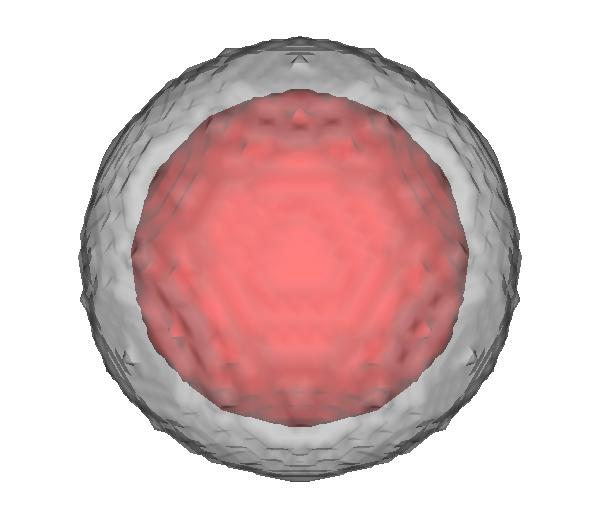
| 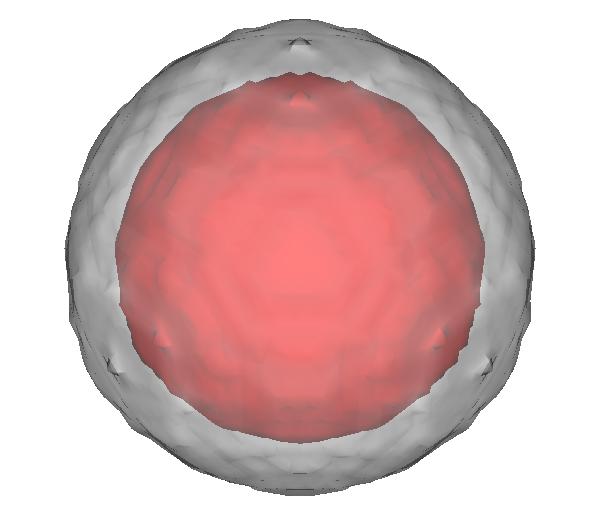
|
L Shape Test
Deforming "L" Version 1 Input (64x64x64) in tar+gzip format : "L" shape expanding in 2 dimensionsOutput in tar+gzip format (140 MB)
MayaVi visualization in mv format (included in Output tar file)
${LDDMM_HOME}/lddmm -A littleL.img -T bigL.img
| Original | Deformed |
|---|---|
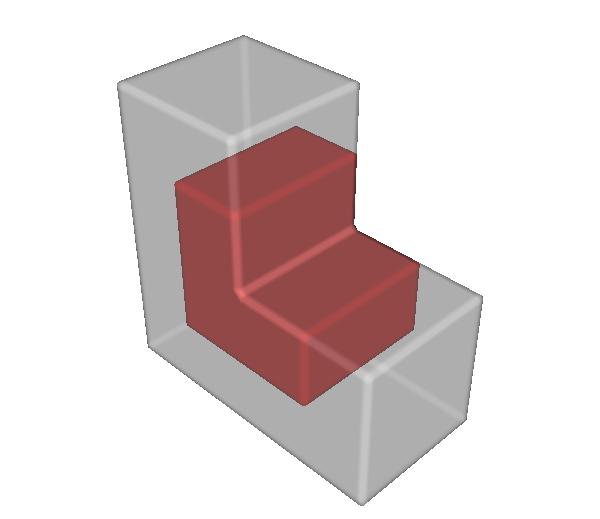
| 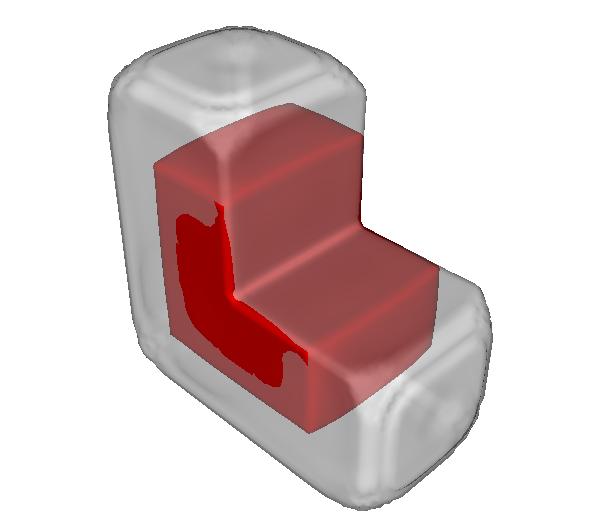
|
Deforming "L" Version 2 Input (64x64x64) in tar+gzip format : "L" shape extending in 1 direction
Output in tar+gzip format (133 MB)
${LDDMM_HOME}/lddmm -A littleL.img -T bigL.img
| Original | Deformed |
|---|---|
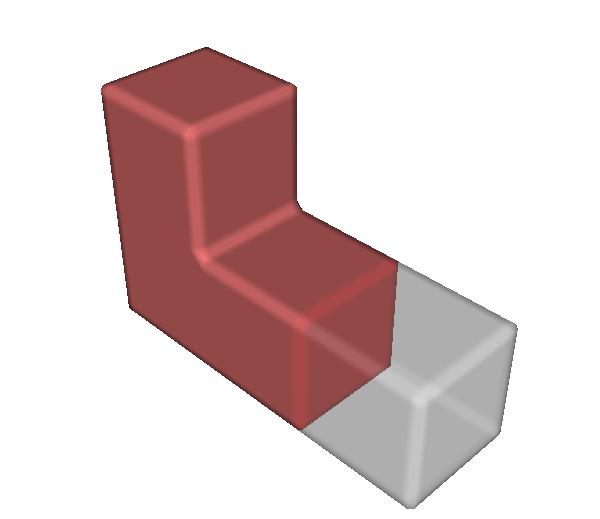
| 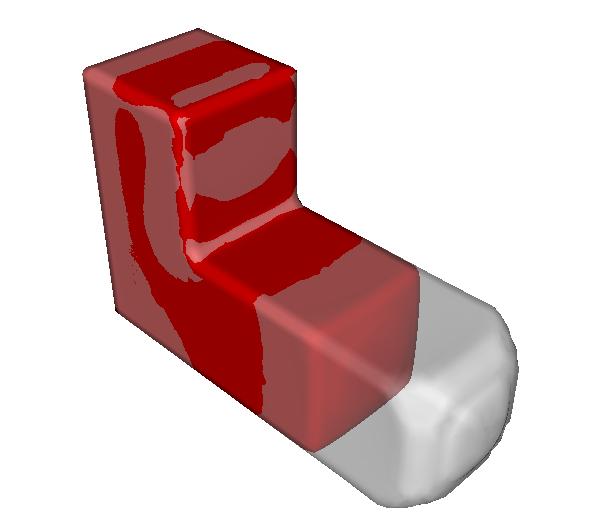
|
2d Monkey Brain Test
2-D Monkey Brain Input (80x80) in tar format.Output in tar+gzip format (3.5 MB)
${LDDMM_HOME}/lddmm -d 2 -A monkey1_80_80.img -T monkey2_80_80.img
| Atlas | Target |
|---|---|

| 
|
| Deformed Atlas | |

|
With Velocity vectors (visualized with MayaVi)
| Click image for larger picture | |
|---|---|
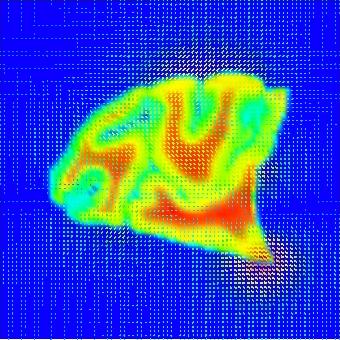 |
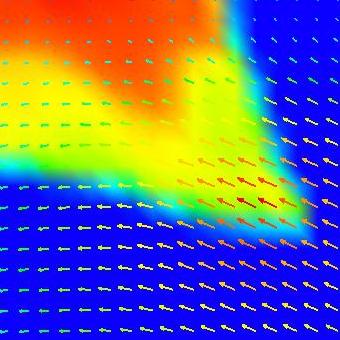 |
Last Modified: Thursday, 30th May, 2013 @ 09:26am