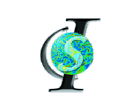Software at CIS : User Guide to lddmm-cardiac Matching, with examples
Overview
The lddmm-cardiac remote processing pipeline provides volume-based matching of a single template and target cardiac image. The pipeline resamples the target to the template resolution, performs landmark-based rigid matching of the target to template with global scaling, then performs LDDMM non-linear mapping. The determinants of the jacobian for both the forward and reverse transformation are calculated, as well as the momentum of the transformation.
Using CAWorks for lddmm-cardiac Matching
CAWorks is the preferred means for invoking the lddmm-cardiac remote processing. It performs many of the tasks of creating a remote processing data file with md5 sum, and sending it to the proper ftp site. It is also possible from caworks to generate the landmarks that are necessary for the lddmm-cardiac process.
Documentation for the caworks lddmm-cardiac functionality is in: CAWorks_cardiac_documentation.pdf.
lddmm-cardiac matching using ftp with examples
lddmm-cardiac can be invoked via ftp. The input file you transfer to the incoming ftp address will be routed to the icm cluster and processed.
For this example, the user will match the following template and target images
Template Image ES_JHU_Template |
|
|
Template Mask ES_JHU_Template_LV_seg |
|
|
Template Landmark ES_JHU_Template |
|
|
Target Image patient1_t7_short_axis |
|
|
Target Mask patient1_t7_LV_seg_short_axis |
|
|
Target Landmark patient1_t7 |
- Create these files, with example contents as follows...
- identity.txt - your mristudio registered e-mail
[email protected]
- config.txt - configuration file.
verbose=false
- verbose - return intermediate processing outputs created by the lddmm-cardiac process
- local_address.txt - contains the local name of the target.img and target.hdr files
target.hdr patient1_t7_short_axis.hdr target.img patient1_t7_short_axis.img mask.hdr patient1_t7_LV_seg_short_axis.hdr mask.img patient1_t7_LV_seg_short_axis.img target.lmk patient1_t7.lmk template.hdr ES_JHU_Template.hdr template.img ES_JHU_Template.img template_struct.hdr ES_JHU_Template_LV_seg.hdr template_struct.img ES_JHU_Template_LV_seg.img template_struct.lmk ES_JHU_Template.lmk
- The matching target and template image and mask Analyze data (.img) and header (.hdr) files
- The matching target and template landmark (.lmk) files
- identity.txt - your mristudio registered e-mail
- Rename the input data as follows:
Original Name
Rename To
patient1_t7_short_axis.hdr
target.hdr
patient1_t7_short_axis.img
target.img
patient1_t7_LV_seg_short_axis.hdr
mask.hdr
patient1_t7_LV_seg_short_axis.img
mask.img
patient1_t7.lmk
target.lmk
ES_JHU_Template.hdr
template.hdr
ES_JHU_Template.img
template.img
ES_JHU_Template_LV_seg.hdr
template_struct.hdr
ES_JHU_Template_LV_seg.img
template_struct.img
ES_JHU_Template.lmk
template_struct.lmk
Or, in Linux:
mv patient1_t7_short_axis.hdr target.hdr mv patient1_t7_short_axis.img target.img mv patient1_t7_LV_seg_short_axis.hdr mask.hdr mv patient1_t7_LV_seg_short_axis.img mask.img mv patient1_t7.lmk target.lmk mv ES_JHU_Template.hdr template.hdr mv ES_JHU_Template.img template.img mv ES_JHU_Template_LV_seg.hdr template_struct.hdr mv ES_JHU_Template_LV_seg.img template_struct.img mv ES_JHU_Template.lmk template_struct.lmk
- Compress the following files into tmp.zip...
- identity.txt
- config.txt
- local_address.txt
- mask.hdr
- mask.img
- target.hdr
- target.img
- target.lmk
- template.hdr
- template.img
- template_struct.hdr
- template_struct.img
- template_struct.lmk
$ zip tmp.zip config.txt identity.txt local_address.txt mask.hdr target.hdr target.lmk template.img template_struct.img mask.img target.img template.hdr template_struct.hdr template_struct.lmk # linux zip command
- Calculate
the md5 hash of tmp.zip. You have changed the identity.txt to contain
your e-mail address, so your md5 sum will be DIFFERENT than the one
below...
$ md5sum tmp.zip 29b72b7b18e932f7222e1cc88fc95387 tmp.zip
- Rename tmp.zip to its md5 hash. This is your file for upload. Here is an example: 29b72b7b18e932f7222e1cc88fc95387.zip
$ mv tmp.zip 29b72b7b18e932f7222e1cc88fc95387.zip
- Login to the mristudio ftp server using your registered email for the password.
$ ftp ftp.mristudio.org Connected to ftp.mristudio.org. 220 Welcome to MRI STudio FTP service. -- Turn off Passive Mode. Name (ftp.mristudio.org:mbowers): anonymous 331 Please specify the password. Password: 230 Login successful. Remote system type is UNIX. Using binary mode to transfer files.
- Put your compressed folder on the queue
ftp> cd /pub/INCOMING/lddmm-cardiac/process-queue 250 Directory successfully changed. ftp> put 29b72b7b18e932f7222e1cc88fc95387.zip local: 29b72b7b18e932f7222e1cc88fc95387.zip remote: 29b72b7b18e932f7222e1cc88fc95387.zip 200 PORT command successful. Consider using PASV. 150 Ok to send data. 226 File receive OK. 74416046 bytes sent in ...
- You should receive an email with the subject "ICM lddmm-cardiac Processing: 29b72b7b18e932f7222e1cc88fc95387" informing you that your segmentation is being processed.
- You should receive an email with the subject "lddmm-cardiac Process Complete: 29b72b7b18e932f7222e1cc88fc95387" informing you that your segmentation is complete.
- Get your results from the mristudio ftp server.
$ ftp ftp.mristudio.org Connected to ftp.mristudio.org. 220 Welcome to MRI STudio FTP service. -- Turn off Passive Mode. Name (ftp.mristudio.org:mbowers): anonymous 331 Please specify the password. Password: 230 Login successful. Remote system type is UNIX. Using binary mode to transfer files. ftp> bin 200 Switching to Binary mode. ftp> cd /pub/OUTGOING/lddmm-cardiac/output/lddmm-cardiac/29b72b7b18e932f7222e1cc88fc95387/ 250 Directory successfully changed. ftp> get Result.zip local: Result.zip remote: Result.zip 200 PORT command successful. Consider using PASV. 150 Opening BINARY mode data connection for Result.zip (508653324 bytes). 226 File send OK. 508653324 bytes received ftp> exit 221 Goodbye.
Example results: :Result.zip
- Unpack your results from the zip file.
$ unzip Result.zip Archive: Result.zip inflating: config.txt extracting: identity.txt inflating: local_address.txt inflating: mask.hdr inflating: mask.img creating: output/ inflating: output/lddmm_template.img inflating: output/lddmm_template.hdr inflating: output/lddmm_template_struct.img inflating: output/lddmm_template_struct.hdr inflating: output/rigid_target.img inflating: output/rigid_target.hdr inflating: output/rigid_mask.img inflating: output/rigid_mask.hdr inflating: output/defPatient.hdr inflating: output/defPatient.img inflating: output/Target2TemplateDetJacobian.vtk inflating: output/Template2TargetDetJacobian.vtk inflating: output/LDDMM_map_momentum.vtk extracting: priority.txt inflating: target.hdr inflating: target.img inflating: target.lmk inflating: template.hdr inflating: template.img inflating: template_struct.hdr inflating: template_struct.img inflating: template_struct.lmk
Example Data
Example Data for the ftp path to lddmm-cardiac is here: 29b72b7b18e932f7222e1cc88fc95387.zip. Please note that this zip file CAN NOT be used as is. Unzip the file, modify identity.txt with your MRI Studio registered e-mail address, the rezip as described above.
Results from the example data are here: Result.zip.