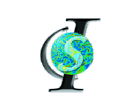Software at CIS : lddmm-landmark : FAQ
manual | faq | input formats | validation | credits | changelog | feedback
Here are answers to some common questions you might have. If you have a question other than what's listed here, please go to the feedback section to let us know. We will keep this page updated based on the questions users will have.
Technical:
-
What input formats does the LDDMM-Landmark work with?
For LDDMM-Landmark, the data can be in standard landmark format, in the form written as output by the CIS LDDMM-Similitude program, or in VTK landmark format as written out by CAWorks. These formats are described here.
-
What kind of hardware, operating systems does the tool run on?
LDDMM-Landmark currently runs on Linux on the x86_64, i686, and ia64 architectures, and on Windows 32 bit architecture. lddmm-landmark is also integrated into the Landmarker module of DTIStudio. DTIStudio is available for 32 and 64 bit Windows platforms.
General
-
How can I download the software?
The software is not available to download currently. To use lddmm-landmark on CIS resources, please contact CIS.
lddmm-landmark is integrated into the Landmarker module of DTIStudio. Check the website to see how to register to use DTIStudio and learn how to invoke lddmm-landmark through DTIStudio.
-
How is the software being used currently?
LDDMM-Landmark is used to calculate a metric distance between subject hippocampuses for the Botteron twin study, and on the BIRN VETSA study.
lddmm-landmark is integrated into the Landmarker module of DTIStudio, a free Diffusion Tensor Image program that is used by about 1000 users worldwide.
lddmm-landmark is integrated into CIS's Computational Anatomy Works (CAWorks), which is currently under development.
-
Are there any future plans to this project?
-
How do I use this tool on CIS resources?
It is necessary to get an account on the CIS file system to use LDDMM-Landmark at this time. To get an account, please contact Anthony Kolasny (see the feedback section).
The LDDMM-Landmarks programs reside in the /cis/project/software/lddmm-landmark directory. There are subdirectories for each architecture for which LDDMM-DTI is currently available (for a Unix OS, type "arch" to determine your machine's architecture). Read the manual for a description of the input parameters.
-
How can I contact the author of the tool?
Please refer to the feedback section.
Last Modified: Monday, 25th April, 2011 @ 11:20am